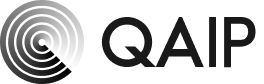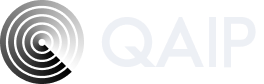手順
- サイドバーから「データ抽出」を選択
- JSON Schemaを設定
- 必要であればフィルターを設定
- 「実行」をクリック
フィルタリング
使用するデータソースをフィルターできます。詳しくはこちらをご参照ください。
JSON Schema
JSON Schemaを指定することで、QAIPに取り込んだデータを任意のスキーマで抽出できます。詳細はJSON Schemaのドキュメントをご参照ください。
例:会社名と住所の抽出
下記のようにJSON Schemaを設定すると、チャンクから会社名company_name と住所 address を抽出できます。
JSON Schemaの入力例
実行結果